This is an easy job, it can be done if you have been doing some work with Sharepoint 2010. The approach is exactly the same, but it will be nice to do it in Sharepoint 2013 so we can get some training with the new menus.
Right, so how do we get an RSS feed from a list?
Step 1
Create a list
Step 2
Go to the settings icon and select “Site Contents”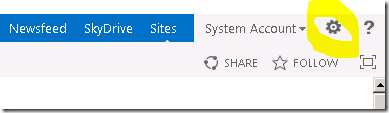
Step 3
Click in your list, now! on the top of the list, select the tab “LIST” and then “List Settings”
Step 4
Go to “Communications” and select “RSS settings” and be sure that “Allow RSS for this list” is ticked to “Yes”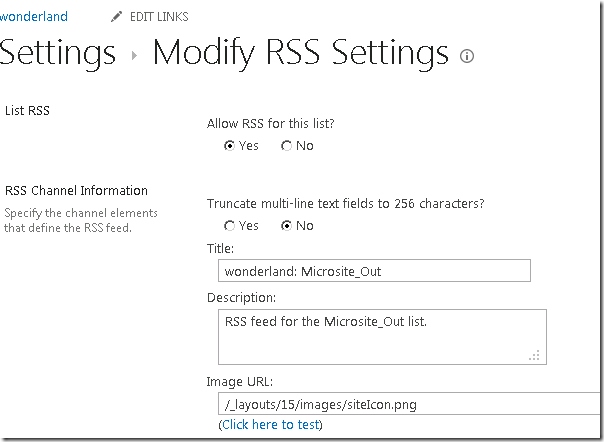
Step 5
Go to your list again, select “LIST” and select “RSS Feed”. Job done!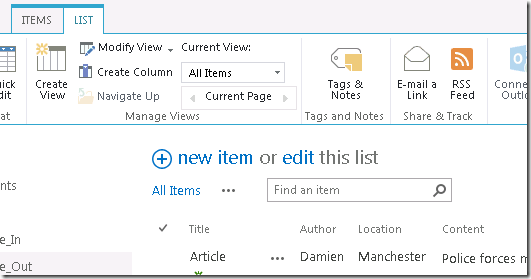
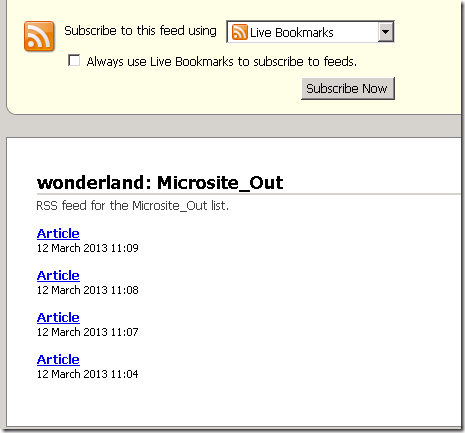
No comments:
Post a Comment