This problem normally comes when the RevertToSelfAllowed is set to false, and this is because we don’t have elevated privileges for our Application Pool. To set this to true, get the name of your “Business Data Connectivity Service” which normally is called “Business Data Connectivity Service”, but to be sure you can check it on Administration->Application Management->Manage service applications and check the name of the service, in my case it is called “BDC Service”:
Go Powershell and open Powershell as Administrator.
Execute this code:
$bcsServiceApp = Get-SPServiceApplication | where {$_ -match "BDC Service"}$bcsServiceApp.RevertToSelfAllowed = $true;$bcsServiceApp.Update();
This will do the job, good luck!
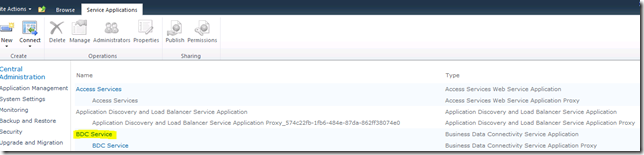
No comments:
Post a Comment