I am going to publish a step by step guide of how to setup a complete DMS for a medium size company reaching high performance levels of interaction with documents.
Tools we will need (assuming you already have an architecture setup in place):
- Sharepoint 2010
- SQL Server 2008
- Windows Server 2008
- Office 2010 (Word, Execel, PowerPoint and Access)
Fisrt of all I think we need to understand what a Document Management System means. This paragraph is a very good description of a DMS.
A document management system (DMS) is a computer system (or set of computer programs) used to track and store electronic documents and/or images of paper documents. The term has some overlap with the concepts of content management systems. It is often viewed as a component of enterprise content management (ECM) systems and related to digital asset management, document imaging, workflow systems and records management systems.
A little bit of history. Beginning in the 1980s, a number of vendors began developing software systems to manage paper-based documents. These systems dealt with paper documents, which included not only printed and published documents, but also photographs, prints, etc.
Later developers began to write a second type of system which could manage electronic documents, i.e., all those documents, or files, created on computers, and often stored on users' local file-systems. The earliest electronic document management (EDM) systems managed either proprietary file types, or a limited number of file formats. Many of these systems later[when?] became known as document imaging systems, because they focused on the capture, storage, indexing and retrieval of image file formats. These systems enabled an organization to capture faxes and forms, to save copies of the documents as images, and to store the image files in the repository for security and quick retrieval (retrieval made possible because the system handled the extraction of the text from the document in the process of capture, and the text-indexer function provided text-retrieval capabilities).
EDM systems evolved to a point where systems could manage any type of file format that could be stored on the network. The applications grew to encompass electronic documents, collaboration tools, security, workflow, and auditing capabilities.
The first thing we have to focus is the availability of developing our own library with our own content types. Microsoft has a very good description about what a content type in Sharepoint means:
A content type is a reusable collection of metadata (columns), workflow, behavior, and other settings for a category of items or documents in a Microsoft SharePoint Foundation 2010 list or document library. Content types enable you to manage the settings for a category of information in a centralized, reusable way.
For example, imagine a business situation in which you have three different types of documents: expense reports, purchase orders, and invoices. All three types of documents have some characteristics in common; for one thing, they are all financial documents and contain data with values in currency. Yet each type of document has its own data requirements, its own document template, and its own workflow. One solution to this business problem is to create four content types. The first content type, Financial Document, could encapsulate data requirements common to all financial documents in the organization. The remaining three, Expense Report, Purchase Order, and Invoice, could inherit common elements from Financial Document and also define characteristics unique to each type, such as a particular set of metadata, a document template to be used in creating a new item, and a specific workflow for processing an item.
Each of the content types in this example could be used on any document library in the site hierarchy, and all of them could be used together on the same document library. When business requirements change, the content types can be modified to meet the new requirements and updates can be pushed down to any document library where the content type is used.
So from here we are going to create our own content type, it is based in our bills, so it will be called "Bill"
1- Go to your site, and on Site Actions menu click on "Site Settings"

2- Under "Galleries" you will find an option called "Site Content Types", click on that link.
3- Click on "Create" and a new page will pop up.

4- Under "New Site Content Type", on the name text box type Bill.
5- On "Document Content Types" select "parent content type" and select Document, click Ok.
6- Go to the library where you want to use the content type, "Share Documents" in this case and select the ribbon Library, on there select "Library Settings".
7- From here, click on the name of your content type "Bill", select "Advance Settings" , select Upload a new document template, and then click Browse to browse to and select the document template you want to assign to the site content type. A document template can be any file such as an Excel spreadsheet, a Word document or template, a PowerPoint slide presentation, etc.
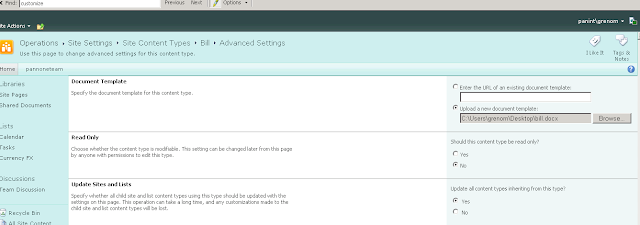
8- Navigate to the document library to which you want to add the content type.
9- On the Settings menu, click Document Library Settings.

10- On the Customize page under General Settings, click Advanced settings.
12- Back on the Customize page under Content Types, click Add from existing site content types.
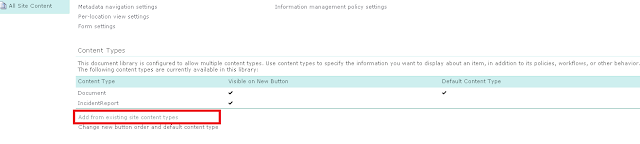
13- On the Add Content Types page, select Custom Content Types from the Select site content types from drop-down list box, select the content type you created (here: Bill) from the Available Site Content Types drop-down list box, click Add to add the content type to the list of Content types to add, and then click OK.

14- Go to your library, select the Ribbon Document and select "New Document" you should be able to see the new document, "Bill".
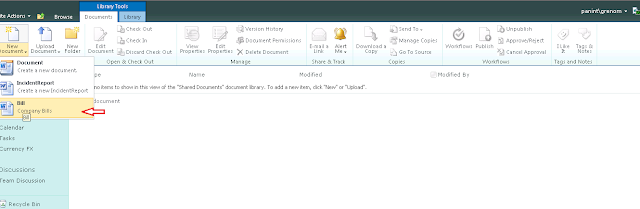
Conclusion
As you can see we can be quite flexible adding content types, but this is just the beginning , in the next part I will extend more options available.
8 comments:
Thanks for your excellent guide man
Electronic Document Management
Finally, realize how much money you can be making by being an affiliate marketer.
This is someone who can make lemonade out of lemons.
"Our participants were thrilled to have Chris Brown as a presenter and I'm still hearing wonderful feedback about all they learned," said Jennifer Cox,
NNEP President and conference organizer.
My page :: marketing consultant pricing (http://www.chochomaduras.com)
This is where it can get tricky for some guys, but if you really
want to be seen as the super alpha male, then you have to be able to make
your approach and not have all of the hangups that most guys have when they approach
a woman. Italian women are also generally cultured and loquacious, enthusiastically carrying on conversations, especially on topics of their interest.
I don't go along because I have to stay inside with the cordless phone ready to dial 911.
My homepage Macho Alfa PDF
Online24x7,one of the best software development companies in Gurgaon, provides various web services which may increase your business and reduce the cost of your business. We deliver best software with ease of accessibility and we have proficient software developers.
Online24x7 India Pvt. Ltd. Gurgaon
ralph lauren
ugg slippers
christian louboutin shoes
oakley sunglasses
christian louboutin shoes
cheap ugg boots
ralph lauren polo shirts
prada handbags
replica watches
uggs outlet online
2016.12.17xukaimin
Eilisys Technologies is Software development company in pune. Which is developed Comprehensive
Payroll Software, leave management, Time tracking software etc.
HR Management Software
It’s the best time to make some plans for the future and it is time to be happy. I’ve read this post and if I could I want to suggest you few interesting things or suggestions.You can write next articles referring to this article. I desire to read even more things about it..Document Management Software
Document Management Software India
Document Management Software Chennai
Really, these quotes are the holistic approach towards mindfulness. In fact, all of your posts are. Proudly saying I’m getting fruitfulness out of it what you write and share.
Document Management Software Dubai
Document Management Software
Document Management Software UAE
Post a Comment