I am not going to enter in deep detail because, Ribbons are similar to Menu Items. We have new items to add like Buttons, Groups etc. We are going to concentrate in the basics , we will extend Group Ribbons and another controls in the future. Please check the Button properties:
Alt="Text"
Command="Text"
CommandType="General | OptionSelect | IgnoredByMenu"
CommandValueId="Text"
Description="Text"
Id="Text"
Image32by32="Url"
Image32by32Class="CSS Class Selector"
Image32by32Left="Negative Integer"
Image32by32Top="Negative Integer"
Image16by16="Url"
Image16by16Class="CSS Class Selector"
Image16by16Left="Negative Integer"
Image16by16Top="Negative Integer"
LabelCss="Text"
LabelText="Text"
MenuItemId="Text"
Sequence="Integer"
TemplateAlias="Text"
ToolTipImage32by32="Url"
ToolTipImage32by32Class="Text"
ToolTipImage32by32Left="Negative Integer"
ToolTipImage32by32Top="Negative Integer"
ToolTipTitle="Text"
ToolTipDescription="Text"
ToolTipHelpKeyWord="Text"
ToolTipShortcutKey="Text"
In order to build one we will need Visual Studio 2010.
1- Open Visual Studio 2010.
2- File -> New -> Project -> Sharepoint -> 2010 -> Empty Project.
3- On the name text box type DMSHelpRibbon and click enter.
4- Deploy as a farm solution, and point the new project where you want to add the menu item.
5- On teh emty project Add->New Item->Empty Element and call it DMSHelpRibbon.
6- On the project, go to Element.xml and add this code. (Click in the image if you can not see it properly)
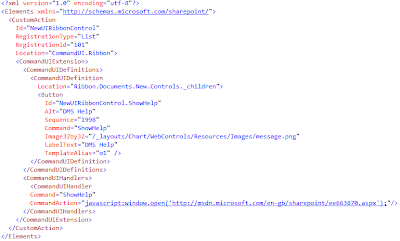
8- This is how the Solution Explorer should look like:

9- Build and Deploy.
10- If you go to Share Documents and click on "Documents" you should be able too see the new Ribbon.
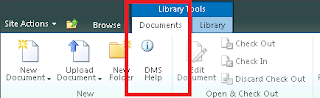
Conclusion
Ribbons like menu items can be used to customise our DMS to the extreme.

1 comment:
This is an awesome post. Really very informative and creative. This sharing concept is a good way to enhance the knowledge. Thank you very much for this post. I like this site very much. I like it and it help me to development very well...
Document Management Software Dubai
Document Management Software UAE
Post a Comment